Scope of Business 業務範圍
Gift Gallery 禮品廊
Digital Workshop 數碼工作室
Digital Studio 數碼影室
Public Notices 法律公告
Customer Info 顧客資訊
On Business 在商言商
 營
生乏術,又豈能奢談理想, 何妨先登入有關我們商業服務的網頁, 看看我們的業務.
營
生乏術,又豈能奢談理想, 何妨先登入有關我們商業服務的網頁, 看看我們的業務.
Without business, we
won't be able to keep the web going. For
more information about our business services, click the above links to
visit our web pages.
Site Search 搜尋本網站
Input Keyword to Search our site 輸入搜尋字串搜尋本網站
Goodies
Image Bank 共享圖庫
Video Works 影音作坊
Blog 網誌 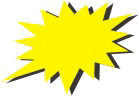
Comming Soon
Customer Support 顧客支援
What's New? 最新情報
Our Committment to Creativity 我們對創新的理念
![]() For
more than
two decades, we've
been
working hard to achieve
the seamless fusion of old with new, east with west
and art with science. Neither a
clumsy mixture nor a
simple crossover can satisfy us. We've never thought that
we 've really made it. Yet
we've tried our
best to
approach it without regret.
For
more than
two decades, we've
been
working hard to achieve
the seamless fusion of old with new, east with west
and art with science. Neither a
clumsy mixture nor a
simple crossover can satisfy us. We've never thought that
we 've really made it. Yet
we've tried our
best to
approach it without regret.
In this approximately 36sec promotion trailer in mpg-1 file of 4.3MB, we not only show our committment to creative industry (Quicktime needed)., but also demonstrate a low cost production of mutimedia ad on the internet is simple and possible. More samples are available. Just click and check.
在20年的歲月裡,我們曾努力不 懈地嘗試,揉合現代和傳統、東方和西方、藝 術和科技,我們不敢奢言成功、或滿足於簡單 的混合、以至笨拙的結合,但卻無悔追 尋這36秒的動畫, 表達我們對創作的理念, 也展示低成本創作之可能. 網頁內有更多我們的創作樣本.
Locate Us 到訪我們
Special Notices 特別通告
|
|

